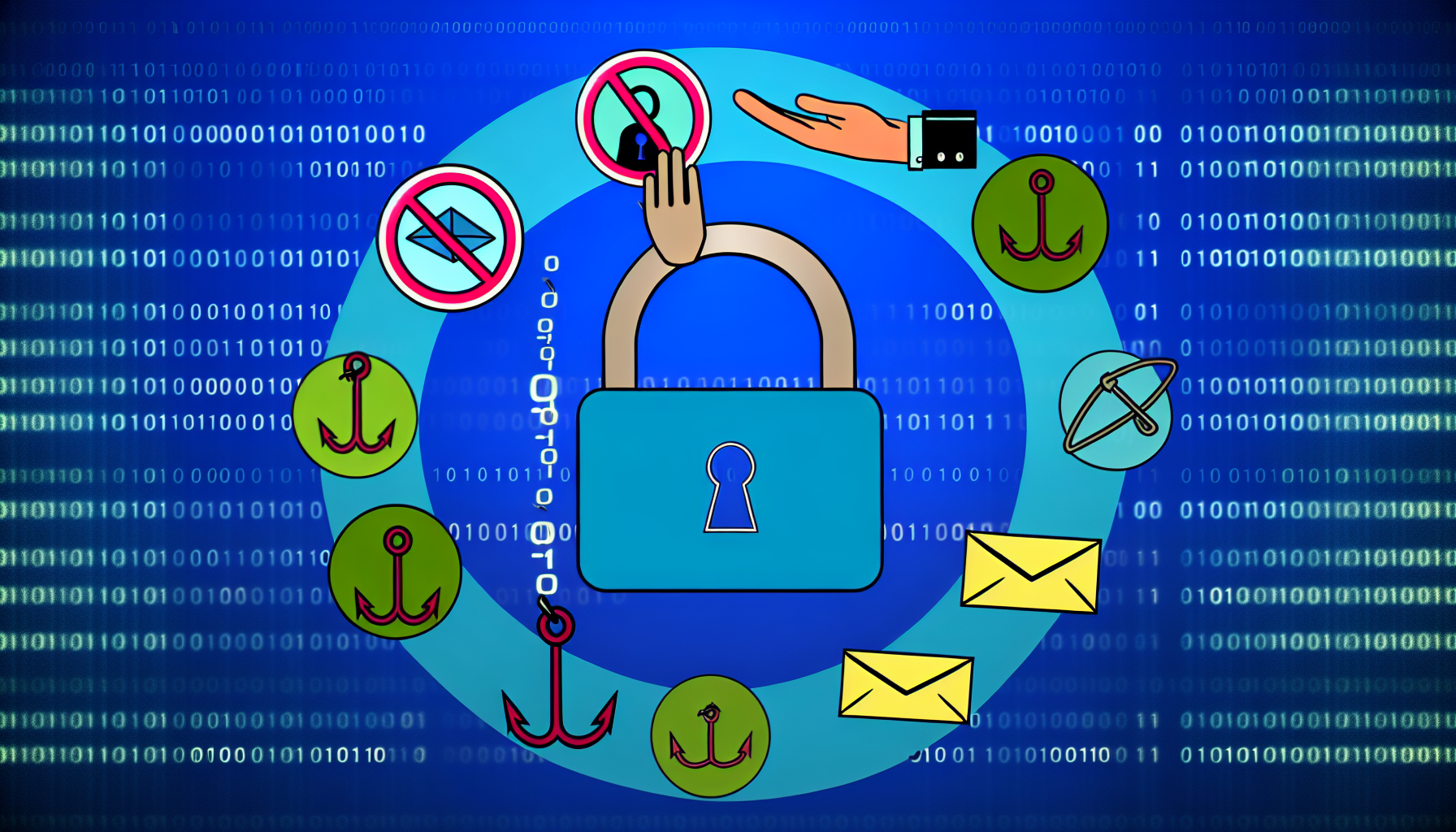Understanding Email Scams

Definition of email scams
Email scams are deceptive messages sent via electronic mail that aim to trick individuals into providing sensitive information, such as personal identification, financial details, or account passwords. These scams often masquerade as legitimate emails from trusted organizations, individuals, or institutions, utilizing various tactics to gain the victim’s trust. Scammers rely on creating a sense of urgency or fear to prompt quick responses, making it crucial for recipients, especially seniors, to understand the nature and implications of these scams in order to protect themselves effectively.
B. Common types of email scams targeting seniors
-
Phishing scams: Phishing is one of the most prevalent types of email scams. In these schemes, fraudsters send emails that appear to be from legitimate entities, such as banks or government agencies, requesting personal data. Often, the emails contain links to fake websites designed to steal login credentials or financial information.
-
Lottery and prize scams: Seniors may receive emails claiming they’ve won a lottery or contest they didn’t enter. These messages typically instruct recipients to click a link or reply with personal information to claim their supposed winnings. In reality, these scams are designed to extract information or payments from victims.
-
Tech support scams: Scammers may pose as tech support representatives from well-known companies, claiming there’s a problem with the recipient’s computer. They often use fear tactics to suggest that the victim’s device is infected with malware and requires immediate attention. The goal is to gain remote access to the computer or to extract money for unnecessary services.
-
Romance scams: Online dating has become increasingly popular, but it also opens the door to romance scams. Scammers often build fake profiles on dating sites and engage seniors in emotional conversations. Eventually, they may ask for money or personal information under various pretenses, leading to financial loss for the victim.
By understanding these common types of email scams, seniors can heighten their awareness and be better equipped to defend against potential threats they might encounter in their inboxes.
Common types of email scams targeting seniors
Phishing scams
Phishing scams are one of the most prevalent and dangerous types of email scams targeting seniors. These scams typically involve fraudulent emails that appear to be from reputable organizations, such as banks, government agencies, or well-known companies. The goal of phishing scams is to trick individuals into providing sensitive information like passwords, Social Security numbers, or credit card details.
Seniors may be particularly vulnerable to phishing scams due to a variety of factors, including a lack of familiarity with technology and online safety practices. Scammers often exploit this vulnerability by crafting emails that closely mimic legitimate correspondence, complete with official logos and formatting.
For instance, a phishing email may inform the recipient that there has been suspicious activity on their bank account and prompt them to click on a link to verify their identity. This link usually leads to a counterfeit website designed to look identical to the bank’s genuine site. Once on this site, unsuspecting users may enter their login credentials, unwittingly granting scammers access to their accounts.
To recognize phishing attempts, seniors should be advised to look for discrepancies such as mismatched URLs, unusual requests for information, or any grammatical errors that may indicate a lack of professionalism. It’s also vital to remind them that legitimate organizations will never ask for sensitive information via email. By staying informed about the tactics used in phishing scams, seniors can empower themselves to take proactive measures to protect their personal information and financial security.
Lottery and prize scams
Lottery and prize scams are among the most common types of email scams that specifically target seniors. These scams typically promise the recipient a significant monetary reward or prize, claiming they have won a lottery or sweepstakes. However, the catch is that the recipient must first pay a fee or provide personal information to claim their prize.
In these scams, the emails may appear to come from legitimate organizations, complete with official logos and professional language, which can easily mislead unsuspecting individuals. The messages often convey a sense of urgency, insisting that the recipient must act quickly to secure their winnings. This pressure tactic is designed to prevent careful scrutiny of the email’s legitimacy.
Moreover, lottery and prize scams often include details that make the offer seem more appealing, such as mentioning famous brands or well-known lottery organizations. Scammers may even include fake contact numbers or websites that appear genuine, further duping the recipient into believing they are dealing with a credible entity.
Seniors should be cautious and recognize that reputable lotteries and contests typically do not require winners to pay fees upfront or provide sensitive information via email. Legitimate prizes are awarded directly without strings attached. Therefore, if an email claims that you have won a lottery that you did not enter or requests personal information or payment, it is a red flag and should be treated with skepticism.
Understanding the mechanics of lottery and prize scams can empower seniors to avoid falling victim to these deceptive tactics. By fostering awareness and encouraging vigilance, seniors can better protect themselves from these schemes that exploit their trust and desire for financial gain.
Tech support scams
Tech support scams are particularly prevalent and can be quite convincing, often preying on the fears and concerns of seniors regarding their technology. In these scams, fraudsters pose as legitimate technical support staff from well-known companies, claiming that the victim’s computer has been compromised or infected with malware. They may use official-sounding language and high-pressure tactics to instill a sense of urgency.
The scam usually begins with an unsolicited email or phone call, where the scammer might reference recent security breaches or offer a free diagnostic check. They might even provide a fake phone number that appears to be associated with a reputable tech company. Once they have the victim’s attention, they guide them through a series of steps that often involve downloading software that gives the scammer remote access to the victim’s computer.
Once access is gained, scammers can install malware, steal sensitive information, or demand payment for unnecessary services, often through various payment methods like gift cards or wire transfers. The techniques they employ exploit trust, confusion, and fear, making it vital for seniors to be aware of how to recognize these fraudulent schemes.
It’s crucial for seniors to understand that legitimate tech companies will never initiate contact through unsolicited emails or calls, and they will never request remote access to a personal computer without prior authorization. Recognizing these warning signs can help seniors safeguard themselves against such scams, ensuring their personal information and finances remain secure.

Romance scams
Romance scams have become a prevalent threat, particularly for seniors, as they often prey on loneliness and the desire for companionship. These scams typically begin innocuously, with scammers creating fake profiles on dating websites or social media platforms. They portray themselves as warm, caring individuals, often with stories that evoke sympathy and emotional connection. The scammer’s goal is to establish a rapport and gain the trust of their victim over time.
Once trust is established, the scammer may begin to request financial assistance, citing various fabricated emergencies—such as medical issues, travel expenses, or legal troubles. Victims are frequently manipulated into believing they are in a genuine relationship, leading them to send money or personal information without realizing they are being exploited.
Seniors might find themselves particularly vulnerable due to several factors. Firstly, many may have limited experience with online dating or the digital landscape, making it harder to identify red flags. Additionally, the emotional aspects of a romantic connection can cloud judgment, leading individuals to overlook suspicious signs. They may also fall prey to the notion that they have found a genuine connection, which can make them more susceptible to manipulation.
To combat romance scams, it is crucial for seniors to be aware of the characteristics of such schemes. Key warning signs include:
- A quick progression of the relationship, where the scammer expresses deep feelings very early on.
- Reluctance to meet in person or to video chat, often accompanied by excuses such as being stationed overseas or being unable to travel.
- Requests for money that seem urgent or are framed as necessary to resolve a crisis.
Education and awareness are essential in recognizing and avoiding romance scams. Encouraging seniors to communicate openly about their online relationships and to verify the identity of anyone they meet online can help protect them from becoming victims of these emotional and financially damaging scams.
Recognizing Red Flags in Emails
Unfamiliar sender addresses
When examining an email, one of the first steps in identifying a potential scam is to scrutinize the sender’s email address. Scammers often use addresses that at first glance may appear legitimate but contain subtle alterations. For example, a familiar company like „bankofamerica.com“ might be mimicked by using „bankofamerca.com“ with a misplaced letter. It’s essential for seniors to be vigilant about any deviations from the standard email format they expect from known contacts or businesses.
B. Generic greetings and lack of personalization
Legitimate emails from reputable organizations usually address the recipient by name. In contrast, many scam emails use generic greetings such as „Dear Customer“ or „Dear Friend.“ This lack of personalization can be a significant red flag, as scammers commonly send bulk emails to countless individuals in hopes of catching a few who may fall for their tactics. Seniors should be cautious if they receive an email that lacks specific details pertinent to their accounts or relationships.
C. Urgent language and threats
Scammers often create a sense of urgency to provoke a hasty response from the recipient. Phrases like „immediate action required“ or „your account will be suspended“ are commonly employed to instill fear and compel individuals to act without thinking. Seniors should take a step back if they encounter such language, recognizing that legitimate companies typically do not employ threats or pressure tactics in their communications.
D. Requests for personal or financial information
Any email that requests sensitive information such as Social Security numbers, bank account details, passwords, or credit card numbers should be treated with caution. Reputable organizations rarely request such information via email, as they understand the risks associated with this method of communication. If an email asks for personal data, seniors should refrain from responding and consider reporting it as a scam.
E. Poor grammar and spelling errors
Many scam emails are hastily constructed and may contain numerous grammatical errors, misspellings, or awkward phrasing. Legitimate organizations typically have quality control measures in place to ensure their communications are polished and professional. Seniors should be wary of any email that seems poorly written, as this can indicate that it was crafted by an untrustworthy source. Recognizing these red flags can help seniors protect themselves from falling victim to email scams.
Generic greetings and lack of personalization
One of the telltale signs of an email scam is the use of generic greetings instead of a personalized salutation. Scammers often send out mass emails to thousands of recipients, which means they do not have the time or resources to tailor their messages to individual recipients. Instead of addressing you by name, they might begin with a vague greeting such as „Dear Customer“ or „Hello Friend.“ This lack of personalization can be a significant red flag indicating that the email is not legitimate.
Legitimate companies or organizations typically address their customers directly, using the name provided during account creation or in previous communications. If an email fails to include your name or any specific details that only a recognized sender would know, it’s wise to be skeptical.
Moreover, a lack of personalization might extend beyond greetings. Scammers may include content that does not relate to your past interactions with them or your current interests, indicating that they are not genuine. Always ask yourself if the message aligns with your past experiences with the sender. If it seems off or unrelated, it’s best to proceed cautiously and further investigate the email’s source before taking any action.
Urgent language and threats
Urgent language and threats are common tactics used by scammers to provoke a quick emotional response, leaving recipients little time to think critically about the message. Emails that employ this strategy often contain phrases like “Immediate action required,” “Your account will be suspended,” or “You must respond now to avoid penalties.” These statements are designed to create a sense of panic or urgency, prompting the recipient to act before fully assessing the situation.
Seniors should be particularly vigilant when they encounter such language in emails, as it can cloud judgment and lead to hasty decisions. Scammers understand that urgency can override reason, making individuals more susceptible to falling for their schemes. It’s essential for seniors to take a step back when they receive messages that impose a deadline or warn of dire consequences.
Instead of reacting immediately, seniors should consider these steps:
-
Pause and Reflect: Take a moment to breathe and think about the email. Is the threat or urgency realistic? Legitimate companies typically do not threaten their customers or create a sense of panic in their communications.
-
Examine the Details: Look for inconsistencies or unusual requests. Scammers often make broad claims that can be contradicted by common sense or previous experiences with legitimate companies.
-
Seek Confirmation: If an email claims that urgent action is needed regarding an account or service, it’s wise to independently verify this information. Seniors can do this by logging into their accounts directly through the official website, rather than following any links provided in the email. Alternatively, they can contact customer service using a known phone number instead of responding to the email.
By remaining calm and critically evaluating the content of emails, seniors can better protect themselves from the manipulative tactics that scammers employ, allowing them to avoid pitfalls that may lead to financial loss or identity theft.
Requests for personal or financial information
One of the most alarming red flags to watch for in emails is any request for personal or financial information. Scammers often pose as trusted entities—such as banks, government agencies, or well-known companies—claiming that they need to verify your identity or resolve an urgent issue. It’s crucial for seniors to remember that legitimate organizations will never ask for sensitive information, such as your Social Security number, bank account details, or credit card numbers, via email.
When you receive an email requesting this type of information, take a moment to pause and evaluate the situation. Look for inconsistencies in the email address or domain name. Scammers may use addresses that closely resemble those of legitimate companies but have slight alterations, such as missing letters or additional characters. If you’re unsure, do not respond directly to the email or click any links provided; instead, visit the official website of the organization in question by typing the URL into your browser.
Another common tactic used in these scams is the use of fear or urgency. Emails that suggest dire consequences if you do not respond immediately may pressure you into providing information quickly. Be skeptical of any communication that invokes fear or creates a sense of urgency, and take the time to verify it through official channels.
If you ever find yourself in doubt about an email’s legitimacy, remember that it is always better to err on the side of caution. Reach out directly to the company or organization—using contact information from their official website, not from the questionable email—to confirm whether the request is genuine. By recognizing these red flags and responding thoughtfully, seniors can significantly reduce the risk of falling victim to email scams.
Poor grammar and spelling errors
One of the most critical red flags to watch for in emails is poor grammar and spelling errors. Scammers often do not take the time to ensure that their messages are professionally written, which can be a significant indicator of a fraudulent communication. Many email scams are sent from non-native English speakers or through automated systems that do not prioritize language accuracy.
When reading an email, pay attention to awkward phrasing, incorrect verb tenses, and misspelled words. Legitimate organizations typically employ professionals to draft their communications, ensuring they are clear and free of errors. If an email contains several mistakes or appears unprofessional, it should raise immediate suspicion.
For example, you might receive an email that claims to be from your bank, urging you to „update your account information“ but is riddled with spelling mistakes like “accout” or “infromation.” This glaring lack of attention to detail can help you recognize the email as a potential scam.
Additionally, be wary of emails that contain unusual sentence structures or phrases that don’t quite make sense, as these can also signal a scam. If something seems off or doesn’t feel right, trust your instincts and verify the email’s authenticity before taking any action. Keeping an eye out for these poor grammar and spelling errors can help protect you from falling victim to online scams.
Best Practices for Email Security
Avoiding clicking on suspicious links
One of the most important practices for email security is to avoid clicking on suspicious links. Scammers often disguise harmful links in emails to trick recipients into visiting malicious websites, which can lead to the theft of personal information or the installation of malware on their devices. To protect themselves, seniors should be cautious and follow these guidelines:
-
Hover Before Clicking: Before clicking on any link, hover the mouse pointer over it to see the actual URL. If the link looks unfamiliar or suspicious, it’s best to avoid it. Legitimate organizations will have official domain names that match their branding.
-
Use a Search Engine: If an email suggests visiting a specific website, seniors can manually type the website’s URL into their browser instead of clicking the link. This way, they can ensure they are visiting the official site.
-
Be Wary of Shortened Links: Sometimes emails will contain shortened links (like bit.ly or tinyurl.com). These can obscure the true destination of the link. Seniors should be especially cautious with these, as they are often used in scams.
-
Look for Red Flags: If the email contains urgent language that pressures the recipient to act quickly, this is a significant red flag. Scammers create a false sense of urgency to lower defenses and prompt hasty decisions.
By adopting this practice, seniors can significantly reduce the risk of falling victim to email scams. Always prioritize safety and double-check before taking action on any email link.
Verifying the sender’s identity
Checking for official email domains
To verify the sender’s identity, one critical step is to check for official email domains. This means looking at the email address from which the message was sent. Legitimate organizations typically use their domain names for official communication. For example, an email from a bank would usually come from an address that ends with the bank’s official domain (e.g., @bankname.com), rather than from a generic domain like @gmail.com or @yahoo.com.
Seniors should be cautious of slight variations in domain names, as scammers often use addresses that look similar to legitimate ones. For instance, an email that appears to be from „support@bankname.com“ could be a phishing attempt if it’s actually sent from „support@bankname.com.fake.com.“ Always scrutinizing the domain can help identify potential scams.
If there is any doubt about the legitimacy of an email, it is wise to perform a quick online search for the organization’s official website. From there, you can locate contact information and reach out directly to inquire about the email you received. Organizations will not mind if you verify their communications. In fact, they encourage it, as it helps protect their customers against scams. By adopting this habit, seniors can significantly reduce the risk of falling victim to email scams.
Contacting known companies directly
When faced with an email that raises suspicion, it’s crucial to verify the identity of the sender before taking any action. This is especially important for seniors who may not be as familiar with the digital landscape. One effective approach is to contact the company or organization that the email claims to be from directly. Here are some steps to follow:
-
Use Official Contact Information: Instead of responding to the email or using any contact information provided within it, look for official contact details through trusted sources. This could include the company’s official website, customer service phone number, or their verified social media profiles.
-
Be Wary of Impersonation: Scammers often go to great lengths to make their emails look legitimate, including using company logos and formatting. However, when you contact the company, they should be able to confirm whether they sent the email in question. Be cautious of any representatives who request personal information during this verification process.
-
Cross-Referencing Information: If you’re unsure about the legitimacy of an email, check for recent news articles or alerts about scams related to that organization. Many companies will issue public statements or alerts when they become aware of fraudulent activity involving their name.
-
Avoiding Links in Suspicious Emails: If you decide to contact a company directly, make sure to manually type their website address into your browser instead of clicking on any links from the email. This reduces the risk of inadvertently visiting a phishing site designed to steal your information.
-
Trust Your Instincts: If something feels off about an email, it’s always better to err on the side of caution. Take your time to verify information rather than rushing into a response, especially if the email is requesting sensitive data or money.
By taking these steps to verify the sender’s identity, seniors can significantly reduce their risk of falling victim to email scams and maintain a safer online presence.
Using spam filters and security software
Using spam filters and security software is an essential practice for enhancing email security, especially for seniors who may be more susceptible to online scams. These tools act as a first line of defense against unwanted emails and potential threats.
Spam filters are integrated into most email services, helping to automatically identify and divert suspicious messages away from the inbox. By regularly checking the spam or junk folder, users can ensure that legitimate emails are not missed. Seniors should familiarize themselves with their email provider’s spam filtering options, adjusting settings to enhance protection without overly restricting important communications.
In addition to spam filters, employing robust security software is crucial. This software can provide real-time protection against various online threats, including phishing attempts, malware, and viruses that might be hidden in email attachments or links. It is advisable for seniors to choose reputable security software that includes features like email scanning, link protection, and regular updates to safeguard against new threats.
Seniors should also keep their software up to date, as updates often include patches for security vulnerabilities. Regularly updating both the email client and the security software ensures that users are protected against the latest scams and cyber threats.
In summary, utilizing spam filters and security software not only helps in filtering out unwanted emails but also fortifies overall email security. By making these tools a part of their online routine, seniors can significantly reduce their risk of falling victim to email scams.
Steps to Take if Scammed
Recognizing signs of having been scammed
Recognizing the signs of having been scammed can be crucial in mitigating the damage and preventing further issues. Seniors should be vigilant for several indicators that may suggest they have fallen victim to an email scam.
One common sign is unexpected changes to accounts. If you notice unfamiliar transactions in your bank account, unexpected charges on your credit card, or if your accounts seem to be accessed from locations where you have not been, these can be strong indicators of fraud. Additionally, if you start receiving calls from debt collectors regarding debts you do not recognize or have not incurred, this may signal that your personal information has been compromised.
Another sign is the presence of unsolicited communication. If you suddenly receive emails or messages from companies or individuals you have never interacted with, particularly if they reference urgent requests for personal information or payment, this could indicate that your details have been misused.
Moreover, if you experience difficulty accessing your online accounts, such as being locked out or finding that your password has been changed without your consent, it can suggest that someone has gained unauthorized access.
It is also important to pay attention to emotional signs. If you feel confused, anxious, or embarrassed about a recent interaction that seemed suspicious, take a moment to reflect. Often, our instincts can alert us to possible scams before we fully comprehend the situation.
By recognizing these signs, seniors can take proactive measures to address the situation promptly, potentially minimizing the impact of the scam.
Reporting the scam
To email providers
If you suspect that you have fallen victim to an email scam, one of the first steps you should take is to report the issue to your email provider. Most major email services, such as Gmail, Yahoo, and Outlook, have mechanisms in place to handle spam and phishing attempts. To report a scam email, look for the „Report“ or „Spam“ option often found in the email menu. This action helps your provider identify and block similar scams in the future, ultimately protecting other users from falling prey to the same malicious tactics.
When you report the email, provide as much detail as possible, including the sender’s address, the subject line, and the content of the email. Some providers may also allow you to include any attachments or links that were present in the original message. This information is crucial for their security teams to analyze the scam and improve their filtering systems.
In addition to using the reporting feature, consider marking the email as phishing if your provider offers this specific option. This classification alerts the provider that the email is not just unwanted, but poses a threat to users, prompting faster action to mitigate risks.
Lastly, check the help or support section of your email provider’s website for additional resources on recognizing and reporting scams. Many providers have dedicated teams that handle security issues and can offer guidance on protecting your account.
To authorities (e.g., FTC, local law enforcement)
If you suspect that you have fallen victim to an email scam, it is crucial to take immediate action by reporting the incident to the appropriate authorities. This not only helps you potentially recover lost funds but also assists in preventing others from becoming victims. Here are the steps you should follow to report scams effectively:
-
Federal Trade Commission (FTC): The FTC is a key resource for reporting scams in the United States. You can file a complaint online at the FTC’s website. Be sure to provide as much detail as possible, including the email content, information about the sender, and any actions you took after receiving the scam email. The FTC collects data on scams and uses this information to investigate and combat fraudulent activities.
-
Internet Crime Complaint Center (IC3): If the scam involves internet-related crimes, such as phishing or identity theft, you can also report it to the IC3. This joint effort between the FBI and the National White Collar Crime Center allows individuals to file a complaint online, which may lead to further investigation by law enforcement.
-
Local Law Enforcement: Depending on the nature of the scam, you may want to report the incident to your local police department. While they may not always be able to take immediate action, filing a report creates a record of the incident that can be helpful for future investigations and alerts them to local scam trends.
-
State Attorney General’s Office: Many states have dedicated resources for consumers to report scams. Visit your state attorney general’s website to find information on how to file a complaint. They can also provide guidance on protecting yourself and others from further scams.
-
Better Business Bureau (BBB): If the scam involved a business or service, reporting it to the BBB can help warn others about fraudulent companies. The BBB investigates complaints and publishes reviews that can inform potential consumers.
-
Email Provider: Finally, notify your email provider about the scam. Most email services allow users to report phishing attempts directly, which helps them enhance their filters and prevent similar scams from reaching other users.
By reporting the scam, you contribute to a larger effort to combat fraud and protect others in your community. It is also important to keep a record of your communications and any steps taken, as this information may be helpful for further investigations or claims.
Protecting personal information after a scam
If you find yourself a victim of an email scam, taking immediate action to protect your personal information is crucial. Here are key steps to safeguard your data post-scam:
-
Change Passwords: Start by changing the passwords for any accounts that may have been compromised. Use strong, unique passwords that combine letters, numbers, and special characters. If you use the same password across multiple accounts, change those as well to prevent further unauthorized access.
-
Enable Two-Factor Authentication (2FA): For added security, enable two-factor authentication on your accounts wherever available. This extra layer of security requires not only your password but also a second form of verification, such as a code sent to your phone.
-
Monitor Financial Accounts: Regularly check your bank and credit card statements for any unauthorized transactions. Report any suspicious activity to your financial institution immediately. Consider setting up transaction alerts to stay informed in real time.
-
Consider a Credit Freeze: If you believe your personal information has been significantly compromised, consider placing a credit freeze on your accounts. This can prevent new accounts from being opened in your name until you lift the freeze.
-
Use Identity Theft Protection Services: Depending on the severity of the scam, you might want to consider enrolling in an identity theft protection service. These services can help monitor your personal information and alert you of potential misuse.
-
Update Security Questions: Change the answers to security questions on your accounts, especially if you believe that the answers may be known to the scammer. Choose questions and answers that are not easily guessed or found on social media.
-
Stay Informed About Future Scams: Educate yourself about the latest scams that target seniors and others. Staying informed can help you recognize signs of scams in the future and take proactive steps to avoid falling victim again.
-
Reach Out for Support: If you’re feeling overwhelmed, don’t hesitate to reach out to family members or friends for support. They can provide assistance in managing your accounts and navigating the recovery process.
By taking these steps, you can help protect your personal information and mitigate the damage caused by an email scam, ensuring that you are more secure in the future.
Educating Others
Discussing scams with family and friends
Engaging in open conversations about email scams with family and friends is a vital step in fostering awareness and building a supportive network. Seniors should feel encouraged to share their experiences and concerns regarding online security, as these discussions can help demystify the tactics used by scammers. By talking about specific scams, such as phishing or romance scams, individuals can learn from each other’s encounters and gain insights into recognizing warning signs.
To facilitate these conversations, seniors can host informal gatherings or virtual meetings where they can share information about recent scams they’ve heard of or encountered. By creating a safe space for dialogue, everyone can feel comfortable asking questions and expressing uncertainty, which can lead to better understanding and preparedness. Additionally, family members can play a crucial role by regularly checking in with their senior loved ones about their online activities, ensuring they feel supported and informed.
Furthermore, it’s beneficial to encourage family and friends to share their own knowledge about online safety. This reciprocal exchange fosters a community of learning where both seniors and younger generations can contribute their experiences and strategies. For example, younger family members can show seniors how to identify phishing emails or set up privacy settings on their accounts, empowering seniors to be more proactive about their online security.
By discussing scams openly, seniors can also reinforce the idea that they are not alone in facing these challenges. Sharing stories of scams can not only educate but also build a sense of camaraderie among peers, reminding everyone that vigilance in online safety is a shared responsibility.
Sharing resources and tools for online safety
To effectively combat email scams and enhance online security, sharing resources and tools with seniors is essential. Providing access to reliable information empowers seniors to recognize potential threats and adopt safer online practices. Here are some valuable resources and tools to consider:
-
Educational Websites: Numerous websites offer comprehensive information about online scams. The Federal Trade Commission (FTC) website provides detailed guidance on recognizing and avoiding scams. Additionally, AARP’s Fraud Watch Network offers resources tailored to older adults, including articles, webinars, and alerts about current scams.
-
Online Safety Courses: Many organizations offer free or low-cost online courses focused on digital literacy and online safety. These courses can help seniors learn about common email scams, safe browsing habits, and how to protect their personal information online.
-
Email Security Tools: Encourage seniors to use email security tools such as spam filters and antivirus software. Many email services come equipped with spam filtering features that can automatically redirect suspicious emails to a separate folder. Additionally, reliable antivirus software can help detect and block malicious attachments and links.
-
Community Resources: Local community centers, libraries, and senior organizations often host workshops or seminars on online safety. Informing seniors about these resources can provide them with hands-on training in a supportive environment, allowing them to ask questions and practice skills in real-time.
-
Helplines and Support Groups: Sharing contact information for helplines where seniors can receive assistance can be beneficial. This includes technology support lines or local organizations that focus on helping seniors navigate online safety challenges. Support groups can also offer a platform for seniors to share their experiences and learn from one another.
-
Printed Materials: Providing printed guides or brochures that outline key points about recognizing email scams can serve as a handy reference. These materials can include tips, red flags to look for, and steps to take if they suspect they’ve been targeted.
-
Social Media Groups: Encourage seniors to join social media groups that focus on online safety. These communities can provide a space for sharing information, resources, and personal experiences regarding scams. Engaging with peers can also foster a sense of camaraderie and support.
By actively sharing these resources and tools, we can create a more informed and resilient population of seniors who are better equipped to navigate the digital landscape safely. Regular discussions about online safety not only enhance awareness but also build a sense of community, making it easier for seniors to protect themselves against email scams.
Encouraging participation in community workshops on online security
Community workshops on online security provide an invaluable resource for seniors looking to enhance their understanding of email scams and overall online safety. Participating in these workshops can empower seniors to become more vigilant and informed users of technology. Here are a few key reasons why encouraging participation in these events is beneficial:
Firstly, workshops promote a collaborative learning environment. Seniors can share their experiences and learn from one another, which can be particularly beneficial given that many may feel isolated or uncertain about technology. This communal approach fosters a sense of belonging and allows participants to discuss real-life scenarios, making the information more relatable and easier to understand.
Secondly, community workshops often feature expert speakers who can provide up-to-date information on the latest scams and security best practices. These experts can break down complex topics into digestible segments, ensuring that seniors leave with practical knowledge they can apply immediately. They can also demonstrate how to recognize phishing emails or other scams in real-time, which reinforces learning through hands-on experience.
Furthermore, workshops can introduce seniors to various tools and resources designed to enhance their online security. Participants can learn about the importance of spam filters, antivirus software, and how to set privacy settings on their devices. This knowledge can help seniors protect themselves from scams and feel more confident when navigating the digital landscape.
Lastly, encouraging participation in community workshops fosters a sense of empowerment among seniors. By equipping them with the skills and knowledge to recognize and avoid scams, they can take greater control over their online interactions. This empowerment not only enhances their safety but also contributes to their overall well-being, allowing them to enjoy the benefits of technology without the constant fear of falling victim to scams.
In summary, community workshops serve as a critical platform for educating seniors about online security. By encouraging participation, we can help create a more informed and resilient community, ultimately reducing the risk of email scams and enhancing the online experience for seniors.
Conclusion
Summary of key points
In summary, understanding email scams is crucial for seniors to protect themselves from becoming victims. By recognizing the common types of scams, including phishing, lottery and prize schemes, tech support scams, and romance scams, seniors can develop a keen awareness of the potential threats lurking in their inboxes. It is essential to identify red flags in emails, such as unfamiliar sender addresses, generic greetings, urgent language, requests for personal information, and poor grammar.
Seniors can enhance their online security by adhering to best practices, which include avoiding suspicious links, verifying the sender’s identity through official channels, and utilizing spam filters and security software. In the unfortunate event that one falls victim to a scam, recognizing the signs and taking prompt action—such as reporting the scam and protecting personal information—can mitigate further damage.
Finally, educating others about email scams is vital. Discussing experiences with family and friends can foster a community of awareness, while sharing resources and encouraging participation in workshops empowers individuals to safeguard their online interactions. The importance of vigilance and continuous learning cannot be overstated; staying informed about the evolving landscape of online threats is the best defense against email scams.
The importance of vigilance and continuous learning in online security
In today’s digital landscape, the ability to recognize and respond to email scams is crucial, especially for seniors who may be more vulnerable to these deceptive tactics. Continuous education and vigilance are paramount in protecting oneself from potential threats. Email scams are constantly evolving, with cybercriminals developing new strategies to exploit unsuspecting victims. By staying informed about the latest scams and understanding how to identify them, seniors can significantly reduce their risk of falling prey to these malicious schemes.
Regularly reviewing and updating one’s knowledge of online security practices can empower seniors to be proactive rather than reactive. This includes understanding how to recognize red flags in emails, such as unfamiliar sender addresses, generic greetings, and urgent requests for personal information. Additionally, utilizing resources such as community workshops and online safety forums can provide valuable support and shared experiences that enhance overall awareness.
Moreover, fostering a culture of open communication about online security among family and friends can create a network of support. Encouraging discussions about scams can lead to shared knowledge and collective vigilance, making it harder for scammers to succeed. By promoting awareness and sharing practical strategies, seniors can contribute to a safer online environment for themselves and their loved ones.
Ultimately, the journey to online safety is ongoing. It requires a commitment to staying informed, practicing caution, and being willing to adapt to new challenges. By prioritizing education and vigilance, seniors can navigate the digital world with confidence, minimizing the risks associated with email scams and enhancing their overall online security.